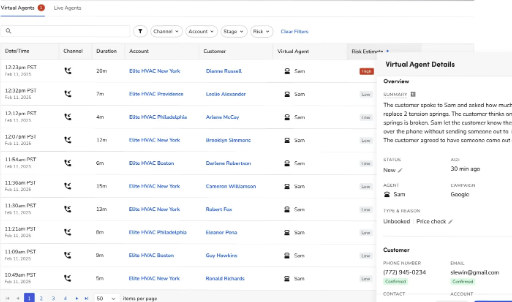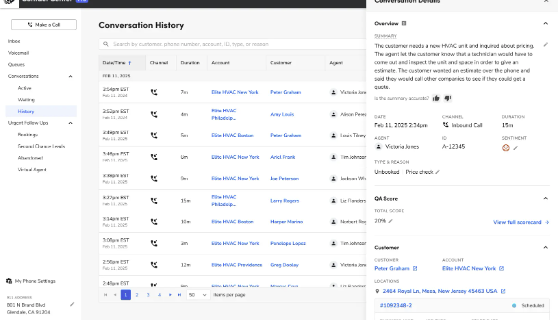Getting Started with ServiceTitan
Centralize Operations with ServiceTitan’s Platform
ServiceTitan’s cloud-based tools let you manage scheduling, dispatching, and invoicing for HVAC, plumbing, and electrical businesses, ensuring efficiency in your operations. This is the first step in streamlining your service workflows.
Our guides walk you through setting up your ServiceTitan account, creating job workflows, and generating performance reports. We’ve tested ServiceTitan’s features to provide clear, beginner-friendly instructions that save time and avoid common errors. Whether you’re running a small business or a large team, ServiceTitan’s platform keeps your operations scalable.
Start with our tutorials to learn how to use ServiceTitan effectively. Avoid common pitfalls like inefficient scheduling by following our tips, and explore the ServiceTitan community for additional support.